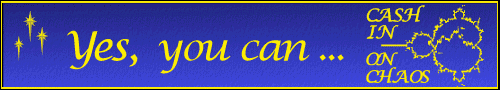
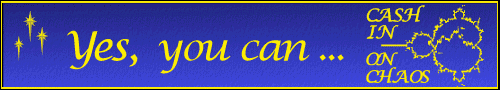
Fortunately there is an answer. I use this tool to automate LOTS of things. I get no commission from recommending it. But I think anyone who has a PC running Windows should buy and learn to use this tool. It is a program called WinBatch. With it, you write simple little scripts to automate all those tasks that take a thousand clicks of mice. It only cost about $100 and can be purchased from
http://www.windowware.com
I set up the following WinBatch Script file to fresh my screen. First you start your browser, then point it at the web page you want to refresh, and start the script. I just put a shortcut to the script file on my desktop and double click on it.
The script I use is:
:start
WinActivate("~http:")
SendKey("!V")
TimeDelay(2)
SendKey("R")
TimeDelay(240)
goto start
Pretty simple. WinBatch comes with an excellent manual. You can even download a trial version.
Try it. Learn to use WinBatch. It will really pay off. There are other ways to get one web page to refresh, but this tool will refresh any page, and do a thousand other things you have not dreamed of. Learn to write WinBatch scripts, and learn to schedule them to run at the proper time, and you can do wonders. Others have. AOL is glued together with hundreds of WinBatch scripts. I couldn't live without them.